This feature is available in the Accessories submenu by opening the Dependencies submenu. Here you can enter commands that will automatically take effect if certain conditions you set are met.

As with other menus, we have the option to search the list of sensors, and by dragging an item to the left we can delete or modify it.
We can always add a new dependency in three steps:
- Select accessories and their states, when the given dependency will be true
- Select sensors and their states, when the given dependency will be true
- Select accessories and their states, which will be set when the given dependency will be true
In case of point 1 and 2 it is not neccessary to select any item , so it is possible that a dependency only activated by a sensor or only by accessories. You can select only one or more items in the list as desired.
If you edit anything on this page, please press SAVE in main menu before you exit the app.
In the following example we are going to set a dependency to change V2 to straight if V1 is set to straight:
Press the + button to add new Dependency.
1. I select V1 turnout and set its state to straight. I give name for the dependency.

2. I do not select any sensors, because this dependency is not influenced by any sensors.

3. I select V2 and set its state to straight.

Comment: this dependency command will be activated when V1 turnout gets into straight state. Dependency only activated once after its state from false gets to true.
In the next example set Signal to red if block of Sensor 3 is occupied. It is useful to set a signal to red automatically if a train passes it and gets to the next block after the signal (sensor 3):
Press the + button to add new dependency.
1. I do not select any accessory, because this dependency only influenced by sensor 3.

2. I select Sensor 3 and set its state to activated.
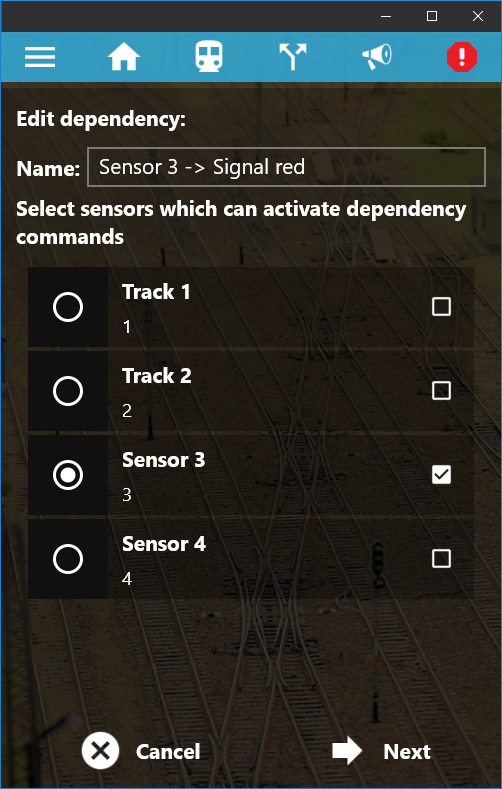
3. I select Signal and set its state to red.

This way, if Sensor 3 gets activated (from inactive state), then Signal will be set to red.
You can test these dependencies by setting V1 or Sensor 3 state in the proper submenu.